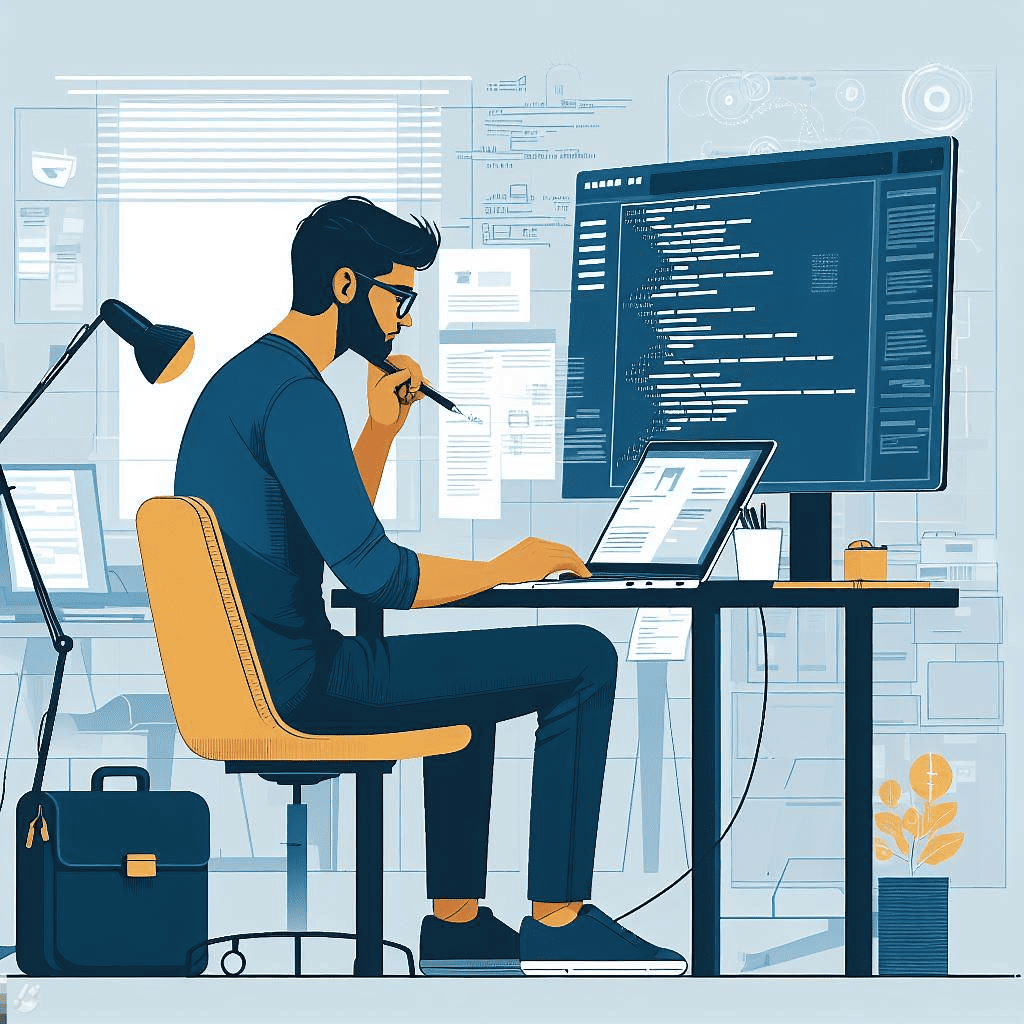Implementing an Enterprise Resource Planning (ERP) system is a significant undertaking; unfortunately, it’s one that often ends in failure.
Who loves documentation? Maybe you have read somewhere that it’s important, but who really has time for it when they are busy doing important stuff?
So let me try to persuade you that some documentation will be a good investment.
The Solution Summary document serves as a blueprint for the entire ERP implementation, ensuring all parties are aligned and working towards the same goals. Here’s why it’s such a vital asset to your ERP implementation from Proof of Concept onwards.
1. Comprehensive Overview of Business Operations
The Solution Summary Document begins with an in-depth look at your business operations, outlining key workflows, processes, and functional areas. This helps everyone involved—from consultants to internal teams—understand how the business currently operates. Understanding these workflows is essential for tailoring the ERP system to meet the business’s specific needs. It ensures that the new system enhances rather than disrupts existing processes.
2. Defining Clear ERP Project Objectives
ERP implementation success hinges on clearly defined objectives aligning with the business’s strategic goals. The Solution Summary Document directly links the ERP implementation to these objectives, ensuring that every aspect of the project is focused on achieving measurable results. This clarity helps avoid scope creep, keeps teams focused, and ensures that the system is built to deliver tangible business benefits, whether through improved efficiency, cost savings, or enhanced reporting capabilities.
3. Identifying Key Stakeholders and Roles
For an ERP implementation to succeed, it’s crucial to identify the key stakeholders within the business—those who will be directly impacted by the system or who have decision-making authority. The Solution Summary Document outlines these stakeholders’ roles and expectations for the project. By doing this, it ensures that the system is designed with the needs of its users in mind and that communication is smooth throughout the process.
4. Analysing Current Technologies and Pain Points
Before implementing a new ERP system, it’s essential to assess the strengths and weaknesses of your current technology stack. The Solution Summary Document includes a detailed analysis of the technologies you’re currently using, highlighting areas where improvements are needed. It also identifies pain points in your current processes—whether it’s inefficient workflows, a lack of visibility into operations, or manual processes that could be automated. This analysis ensures that the new system addresses these issues effectively.
5. Defining ERP Requirements and System Integration
A vital part of the document is defining the specific requirements for your ERP system. This includes everything from sales and purchasing to accounting, inventory, and customer relationship management. It also addresses any necessary integrations with third-party systems or applications, such as eCommerce platforms or shipping providers. By detailing these requirements upfront, the Solution Summary ensures that the system will meet your operational needs from day one and that any necessary integrations are planned for and executed seamlessly.
- Gap Analysis and Customisation Needs
The gap analysis is one of the most valuable aspects of the Solution Summary Document. This step compares your business requirements with the ERP system, identifying areas where customisations or additional modules are required. The gap analysis highlights what needs to be changed and provides a functional description of any custom development required. By identifying these gaps early, you can avoid unexpected costs or delays later in the implementation process.
7. A Tool for Vendor Selection and Fixed-Price Proposals
The Solution Summary Document can be very useful in vendor selection. Because it provides a detailed specification of your business’s requirements, vendors can use it to submit fixed-price proposals for the project. This transparency ensures that you receive competitive bids from potential implementation partners and that the selected vendor fully understands your needs before work begins. Additionally, it can be used to invite multiple vendors to tender for the project, ensuring you choose the best provider for the job.
8. Creating a Go-Live Checklist
Finally, the Solution Summary Document is invaluable as you approach the Go-Live stage. It serves as the basis for creating a comprehensive Go-Live checklist, ensuring that all tasks—from final data migration to system testing—are completed before the system goes live. This structured approach helps avoid last-minute surprises and ensures a smooth transition to the new ERP system.
Conclusion: Your Blueprint for ERP Success
The Solution Summary Document is much more than just a project plan—it’s the strategic blueprint for your entire ERP implementation. It aligns your business processes, technological needs, stakeholder expectations, and project objectives, ensuring that the ERP system you implement is tailored to your specific needs. Whether conducting a PoC or preparing for a full-scale implementation, investing time in creating a detailed Solution Summary will pay dividends by keeping the project on track, within budget, and aligned with your business goals.
By partnering with the experienced team at ERP Talent, you can ensure that your PoC and ERP implementation are set up for success, with the proper documentation guiding every step of the way.
#ERP #BusinessTransformation #SolutionSummary #DigitalTransformation #ERPImplementation #Consulting #EnterpriseSoftware